There are many components that are required when setting up a website. Here is a quick guide to understanding those four components: domain name registration, DNS server, website hosting server, and email hosting server.
Take a look at the flow chart below for a simple visual:
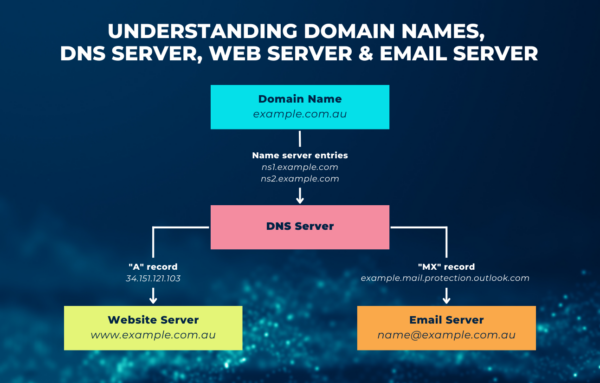
Registering your domain name
To begin creating a website, the first step is registering a unique domain name through an ICANN-accredited registrar. Once registered, the domain name must be linked to a DNS server using Name Server (NS) entries, such as ns1.example.com and ns2.example.com. This enables the domain name to be accessed by users via the internet.
What is a DNS server?
Think of a DNS server as an address book that maintains a directory of the servers where your various services are located. Typically, a DNS server consists of two primary types of records, in addition to other records.
The first is an “A” record, which directs to a website hosting server, allowing users to access your website via its domain name.
The second is an “MX” record, which points to an email hosting server, enabling you to send and receive emails using your custom domain name.
What is a website hosting server?
The website hosting server is where all the essential website components are stored, including HTML files, CSS files, images, and more. These files are essential to building and displaying your website’s content, layout, and design.
What is an email hosting server?
An email hosting server is a dedicated server responsible for handling and storing your email. All your incoming and outgoing emails, as well as any attachments, are stored on this server. It is essential to have a reliable email hosting server to ensure uninterrupted communication with your clients and customers.
Are those 3 separate servers?
- When setting up a website, there are typically three servers involved: the domain name server, website hosting server, and email hosting server. In some cases, particularly for small websites, these servers can be combined into one physical server.
- In other scenarios, the DNS server and website hosting server may be combined, while the email hosting server is separate. For example, if you use Google Suite, your email would be hosted on Google’s servers, while the DNS and website hosting servers could be on a separate provider.
- Additionally, some registrars may offer a DNS server, and you can create “A” and “MX” entries to direct to the respective website hosting and email hosting servers. This allows for more flexibility in choosing your hosting providers while still using your registered domain name.
Aside from the “A” and “MX” records, there are various other types of DNS records that serve different purposes
- The TXT record is typically used for verification and authentication purposes. Examples include email authentication records like SPF and DKIM, which help reduce the likelihood of your emails being marked as spam or rejected by the recipient’s email server.
- Another type of DNS record is the CNAME record, which creates an alias of a subdomain to a domain or another subdomain. This is useful for redirecting users to a specific website or webpage, even if the original URL is different.
For more information or any questions, get in touch with the GOOP team today.
