It’s that time of year again! Christmas is just around the corner, and if you have a Google Business Profile, now is the time to update it. Your profile is what potential customers will see when they search for your business on Google, so you want to ensure it’s up-to-date and reflects any holiday hours or special promotions you may be running.
Not sure how to update your profile? Don’t worry; we’ve got you covered. Read on for our step-by-step guide on updating your Google Business Profile for Christmas (or any other holiday or shutdown).
Updating your Google Business Profile (formerly Google My Business) is continually changing. Google continues to evolve and wants to make this more straightforward and intuitive. The problem is that when you are familiar with a particular procedure, any departure from what you are used to is no longer intuitive. I do think Google is on the right path here. However, keep in mind, often, if you do a Google search, the information that often shows up in the Google search results may be the old process. Be aware of this.
As a business owner, I strongly recommend you use Google Chrome as your default browser. Accessing your Google Business Profile (GBP) is relatively easy when logged in to Google chrome with your business account. The following process is for a desktop browser:
1. Ensure you are logged in to Google on the Google Chrome browser
2. Search your business name
3. Scroll down to the header that says Your business on Google

4. Click on Edit profile
5. Click the ‘Hours’ button in the top menu on the pop-up page
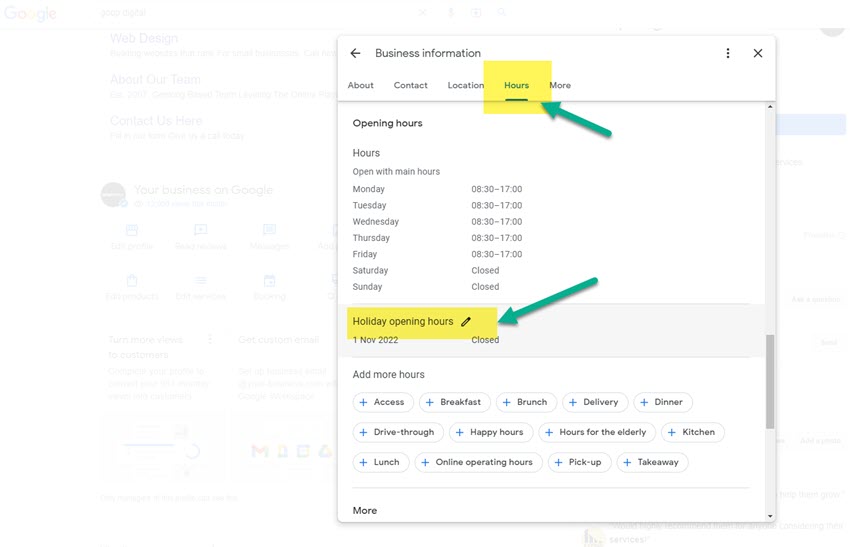
6. Scroll down to “Holiday opening hours” and click the edit symbol
7. Close for the day all relevant pages for your Christmas or holiday shutdown
8. Make sure you click ‘Save’ at the bottom
Users are becoming incredibly dependent on Google Business Profile information, opening hours, contact details, and physical address (if applicable). Therefore, we strongly recommend that when you log in, you double-check that all your information and data are up to date.
Log in to your account and click on the “Info” tab. From there, you can add or edit your business’s information. Be sure to click “Save” when you’re done making changes.
If you don’t have a Google Business Profile, now is the time to create one. It’s easy to do and a great way to promote your business online. If you are having trouble or would like assistance, feel free to call our team here at GOOP Digital.
