Google Business Profile for business owners
Google My Business, also known as GBP, is a free tool provided by Google that allows business owners to manage their online presence across Google, including Search and Maps. In this blog, we’re going to break down what Google Business Profile is, the different features, and how to edit and manage your listing.
What is a Google Business Profile (GBP)?
You can think of Google Business Profile as your business’s personal profile on Google. Just like you might have a profile on social media to share updates and photos, Google Business Profile lets you provide details about your business, like your address, opening hours, and services, on Google Search and Maps.
You don’t need to be tech-savvy to use it. Google guides you through setting up your profile, and once it’s done, people can find out all about your business whenever they search for what you offer.
Features available on GBP
We are focusing on the commonly used features of Google Business Profile.
Business profile: This is like your business’s resume that appears right when people search for you on Google. It lists the important stuff – what you do, where you’re located, how they can contact you, and when you’re open.
Reviews: Here, your customers can leave notes about their experiences with your business. Good reviews can make your business shine and attract more customers. Considering that 89% of users look through online reviews before making a purchase, Google reviews have become the cornerstone of digital credibility for businesses today.
As well as being able to leave a star rating, people can leave a message and upload images or videos to accompany their review.
Photos and videos: You can upload photos and videos of your work, your team, or your products so people can see what makes your business special. Customers can also contribute. Google users are encouraged to upload photos and videos when reviewing a business. These offer an authentic peek into the customer experience and can add a layer of trust and engagement.
Products: This is a tool for showcasing the items you offer. You can display your products with photos, descriptions, and prices.
Services: Service-based businesses can also use this feature by choosing which services to display.
Updates (posts): Got a special deal or an event coming up? This feature lets you put virtual flyer up on your GBP, telling everyone about what’s new and exciting with your business. You can create posts that function like mini-ads or social updates that appear directly on your Google Business Profile. These can be announcements, offers, events, or news that can include text, photos, and call-to-action buttons like “Buy”, “Sign up”, “Learn more”, or “Get offer”.
Ask for a review: This will bring up a pop-up which has a unique link to your Google reviews. You can send this to customers and ask them to leave a review on your GBP. You can either copy the link or send it using the email, Whatsapp or Facebook button.
Insights: You must be logged into your Google account with access to your Google Business Profile to see this feature.
This is like a spyglass that shows you what’s happening behind the scenes. It tells you how many people are looking at your business profile, calling you, asking for directions, or clicking on your website. This helps you understand what’s working and what you might need to tweak.
How to edit or update your GBP
If you have access to your GBP, open up Google Chrome and ensure you are logged in under the account that has access to your GBP. Go to Google Business Manager . Click on your business name, and you should see something like the following…
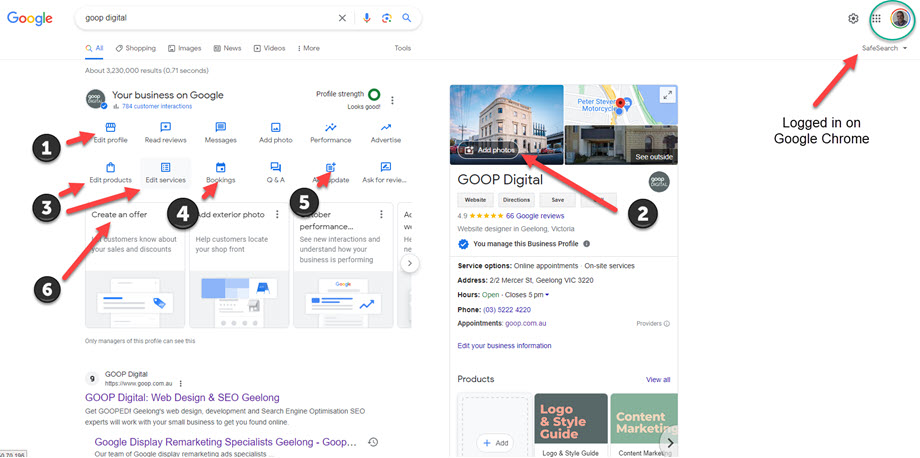
1 – Edit your business profile
Here, you can edit or update your basic business Information. Ensure your business name, address, and phone number are accurate and consistent with your website and other online listings. This consistency is crucial for SEO (search engine optimisation).
Enter your trading hours. Keep your opening and closing hours current to help potential customers plan their visits or know when to contact you. You can also add special or once-off opening hours like public holidays or Christmas shut-downs.
2 – Add photos, videos and logo
Upload images of your business here. You can upload images from outside (which will help customers find you from the road), interior photos, staff photos, products and anything else you’d like to showcase.
In this section, you can add your logo and your cover photo (this is the image that is at the top of your profile, which best represents your business).
3 – Edit products/services
Adding products and services to your GBP listing can inform customers about what you offer, helping them make informed decisions.
4 – Book online via GBP
Make it easy for customers to book appointments by adding a link to your booking engine directly on your GBP listing.
5 – Add updates (also known as posts)
This is an underutilised but powerful tool within GBP. Here, you can create posts that could include special offers, events, new products, or any news that would be relevant to customers. You can include one image in these posts. Make sure to include it!
6 – Add offers
This is a great tool for businesses to promote their deals and special promotions directly on their Google listing. You can post details of your special offers, add call-to-action, start and end dates and even coupon codes.
To sum up
Google Business Profile is your business’s signpost on the internet’s busiest street – Google. It helps people find your business or shop online, tells them what you’re all about, and even lets them peek through the window with photos and special offers. It’s like having a conversation with potential customers before they even walk through your door.
In today’s world, where everyone turns to Google to find what they need, your Google Business Profile is the friendly face that greets them. It’s a simple and effective way to connect to potential customers and thrive in the modern market. And best of all, it’s free!
