What is a Google Post and how can you leverage it properly?
Very recently Google rolled out Google Posts allowing local businesses and brands to post timely updates and news about their services or business within the Google My Business dashboard. At the moment these posts will appear in Google Search for a business name search, but eventually we suspect these will appear in Google Maps or wherever your Google My Business listing appears.
In the past this feature was unlocked only for museums, theatres, politicians, high-profile celebrities and sports clubs. The great news is that now all brands and businesses or anyone with an existing Google My Business listing can take advantage of the Google Posts feature. Promoting events, services and products has never been easier with Google Posts. Text and images will now appear in search results much like you would see on Facebook or Twitter.
Google Posts allow businesses to:
- Share daily news, specials, offers and promotions.
- Tell customers about anything upcoming at your business and promote events.
- Showcase your services and products.
- Choose a button, make a reservation, sign up, learn more or even buy a product.
- Add an image that will grab your customers’ attention.
Say no more! How do I make a Google Post?
Adding a post takes only seconds.
- Login to your Google My Business account and locate the business or Google business listing you’d like to promote.
- Click “Manage Location”.
- Within your dashboard click on the link “Create Post” or on the left side you should see “Posts” with the label “New”.
- You should now see a popup screen that will allow you to add a headline, add an image and select an appropriate button which you can link anywhere you like.
- If you’re happy with your post click “Publish” or you can ‘Preview’ it before it goes live.
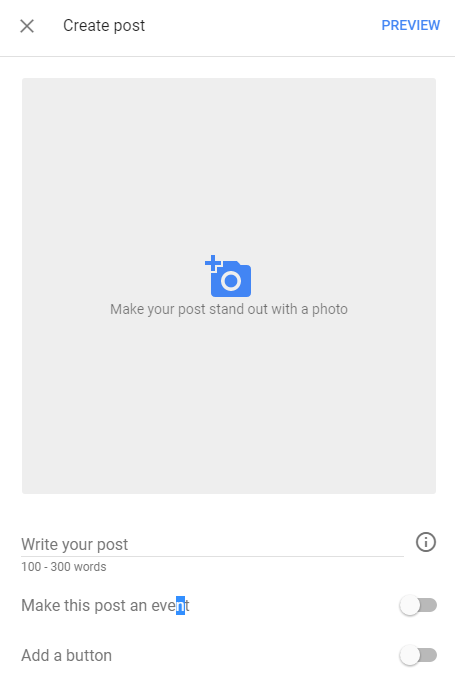
Things to keep in mind:
-
-
- Don’t underestimate the impact of your image, this is the most eye-catching factor of Google Posts.
- Craft some text to accompany your image. Grab your visitors’ attention in the first few words, especially on mobile devices.
- Be very specific about your promotion. E.g. “10% discount!, “FREE consultation”, “Happy hour between 4pm-6pm” or “Free soft drink with every meal”.
- Tell your customers what you want them to do. If you’re selling a product, include a link to the product, making it very easy for customers to buy.
- Google Posts have a seven-day expiry so make them timely and targeted.
-
If choosing the Event option, you will get the addition of a title so use it wisely. This has to grab visitors’ attention and stand out. This feature is ideal for businesses running events, workshops or training.
Google Post examples
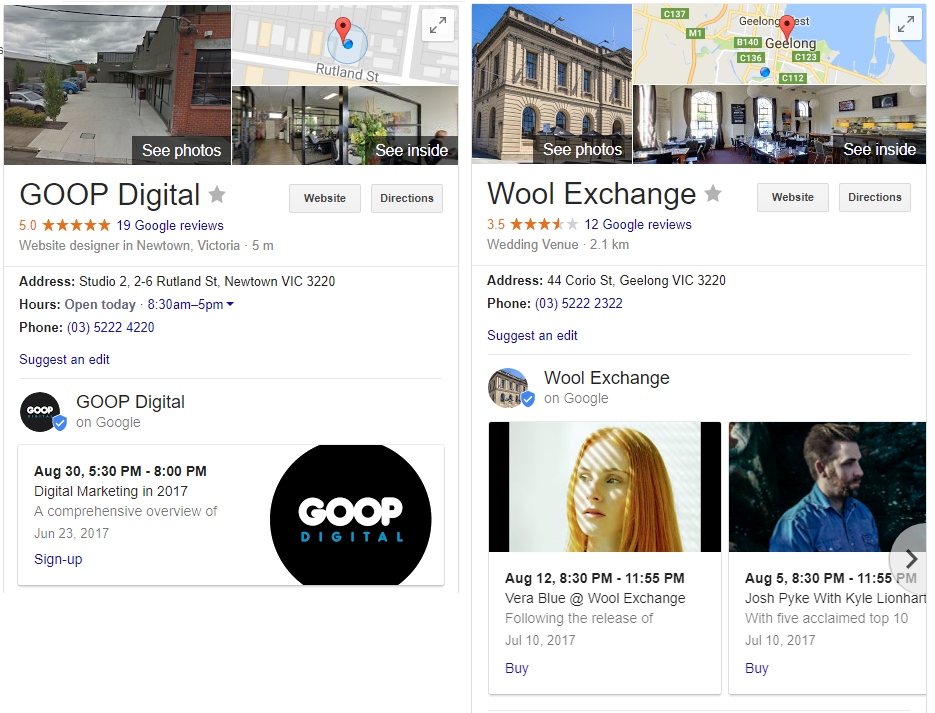
If you’d like guidance and advice creating a personalised Google Post, don’t hesitate to get in touch. We’re serious about anything Google and getting our clients soaring online with white-hat Search Engine Optimisation (SEO) strategies. Stay on top of the game by posting regularly but always remember LESS IS MORE. Keep it simple and the world will be a better place!
